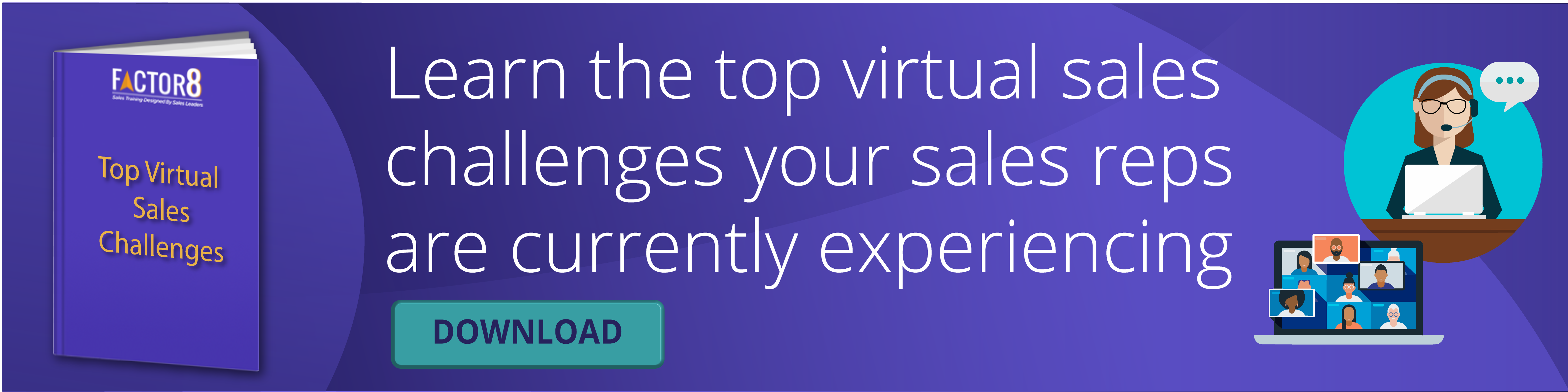Tips for Virtually Onboarding New Sales Reps
In July, our Executive Open Bar topic was Remote Training Best Practices. This was a high-demand topic for obvious reasons with so many workforces now at home.
If you’re new to the “Open Bar,” this is a Leader-only sharing forum where friends of Factor 8 talk about what’s working, what’s not, and share challenges and best practices.
*Sorry you missed the discussion. Watch our webinar on virtual training best practices to learn what great virtual sales training looks like.
During this session, I got to put on the expert vs. facilitator hat on as most of our participants were Sales Leaders and not one on the call had a learning department helping with remote learning.
Say What!?
It’s a sad truth, but one we hear a lot. Sales Leaders are doubling as Enablement Leaders and their Sales Managers as Trainers. So let’s start here:
If you have more than 25 people onboard, it’s time to start investing in an internal enablement department. And if you have 25 salespeople, you’ll need a dedicated sales trainer or coordinator and a budget of at least $1500 / rep per year.
Sales Leaders need new hire and ongoing learning for their sales reps and their sales managers. Their jobs are too busy to hire, train, coach, and manage these teams.
OK, now that I’ve gotten that out of the way, here are some tips we shared to help these busy folks:
1. Make New Hire Onboarding as Self-Paced as Possible.
A very common mistake is for leaders to assume we own 100% of the learning. We try to download everything a newbie needs in multiple video sessions and drive ourselves crazy with post-it note reminders of stuff to add between meetings. Here’s the deal: you’re working too hard and they won’t retain it.
Instead, try making a list of what a newbie needs to know and turn it into a research assignment. Have them use the website, intranet sites, knowledge centers, teammates, etc. to fill in your blanks and bring you questions for the rest. In fact, could their assignment be to create a presentation of this relevant information you could use next time? (See point 3)
Now your video hour together can be an interesting story you share, Q&A and you quizzing them on what they learned.
Expert tip: beware of boiling the ocean. Do they need to know the whole history of your product set or the three key differentiators?
2. Capture for Posterity.
Another common mistake is “Groundhog’s Day” with newbies. If you’re hiring one or two employees every few weeks or months, you may feel like you’re starting over every time. Once you’ve made your new hire assignment like above, capture a blank page as a Google doc or save it to a new hire drive so you’re set for next time. Take ten minutes now to write out instructions to go with each assignment – even save them in order like day 1, day 2, etc. Your future self will thank you.
3. Use Free Bandwidth.
Because most people retain more information by DOING vs. reading or listening to you explain something, take advantage of their bandwidth. After researching relevant company history, what if they create a five-slide PPT and present it to the rest of the newbies (and save it in Drive for the next hires). Rather than just researching your top five products, perhaps they could make a video introducing them to the market. Each assignment is a better-fit learning activity AND a future resource.
4. Make Freebies Better.
There are lots of free guru videos, live streams, webinars, etc., out there. Yeah, you’ll have to listen to some product pitches along the way, but we’re looking for free training, right? So here’s how you make what’s out there better:
- If you attended and liked it, download / upload the video replay to your new hire training folder.
- Make a list of gurus you align to. There are lots of self-proclaimed experts out there, and helping your peeps align with your culture can be as simple as telling them a few folks to follow (and who to avoid).
- Surround the free events with pre and post-meetings. You can’t expect folks to attend a live webinar and then leave with changed behaviors or habits. In fact, your team will think it’s all optional unless you work with them afterward on what to apply, how to apply it, actual examples, and some role plays. Make it even better by setting expectations before the session and coaching on the key skills afterward.
5. Outsource What You Can.
Of COURSE, they love you, their fearless leader… but you’ll do well to mix it up. What internal experts can you leverage to teach topics? And what can be instantly outsourced to expert vendors?
Hint: There are five major areas where reps need training. Only two and a half are eligible for outsourcing:
- Product. What are your products and services, when and why do customers need them, how are you different from the competition? Use product leaders, marketing folks, other reps, case studies, testimonials, customer training videos, and customer success…
- Process. Think, “How a bill becomes a law.” What do reps need to know about getting orders processed, customers served, their timecards approved… you know, it’s how to get S#$* done at your company. Use operations leaders, support departments, other reps, the intranet, and the super-tenured folks who’ve been around forever.
- Systems. Don’t assume reps know how to use your tech stack. The average rep uses over 7 tools, do yourself a favor and buy the training from your vendor vs. teaching reps every step yourself. You’ll thank yourself later when you don’t have every person using the system in different ways. Best practice is when you have a professional training team that is utilizing a practice or sandbox system and incorporating timed system drills (e.g. end of day one, look up these customers in under five minutes, and end of day five we’re adding customers in under 2 minutes…)
- Acumen. Customer, business, industry. The big 3 used to be assumed when we hired a college degree. No such luck anymore. Your reps need to understand your industry, your customers’ industries, trends, terminology, acronyms, and basic business. Want them to talk ROI with the CEO… got to teach it first. Try using videos using your own internal experts. Some vendors can help here as well (Factor 8 teaches basic business acumen and has developed custom industry acumen courses for clients to use for all posterity.)
- Sales. I know, you hired for sales experience. Haven’t met a rep yet who can walk in ready to execute your sales process with your customers and your industry… have you? Even tenured reps need updates, brush-ups, reminders, best practices and help translating their sales experience to your situation. For example, did they ever sell virtually? Were they prospecting or managing existing accounts? A BDR skill set is vastly different from an AE and Account Manager skill set (check out how our certifications target different skills and outcomes). This is one you can outsource. I know a great company 😉
If you found this blog helpful and you HAVE or ARE the training department, watch our session on what good virtual sales training. The world has progressed FAR beyond the video and narrated PowerPoint, aim higher with us and let’s help eLearning suck no more.